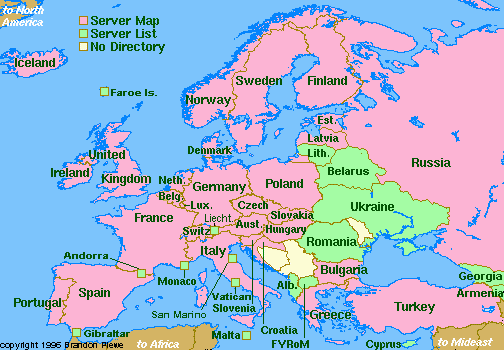
Web pages are very easy to make; you only need a minimal amount of knowledge of HTML (the web language) to get started. Just use your favorite (ASCII) editor to make a file in HTML, call it something.html (on PCs, abbreviate to something.htm), and place it in a directory accessible by your WWW-server (ask your system administrator).
For example, at the Faculty of Mathematics of the University of Vienna,
you just need to put the HTML files on a directory in your linux home
directory and call the directory public_html
Then one hour later, the web page is online at
http://www.mat.univie.ac.at/~your_userid/
You can check beforehand locally how the page looks like by
entering in place of a http address the address
file:///pusers/your_userid/public_html
Then update your files until they look as desired.
To get a feel for HTML, you can look at the source for web pages you like (or of this page) to see how they were written (with Mozilla, click on Source... from the View menu, and if you want a local copy, click on Save) Probably this is enough to figure out how the simpler HTML commands work, and that's all you need unless you want to do fancy stuff.
Almost everything done in my pages just uses the most important HTML-commands - very few are enough to do all you need to communicate information, including images. Nice graphics, frames, etc. are a little more involved but not difficult to learn from pages that have already what you'd like to do.
The preceding 3 lines (invisible in netscape but visible in the source) are the most-used ones in my collection of pages. I have plenty of copies around since they serve to add links - put the ULR you want to link to between the quotation marks, and the text to be displayed (and underlined) in the next line before the closing command. The third line is just a line separator (actually indicating a new paragraph).
If you want to format something in several columns, use a
table. For an image, see the source code
for this example:
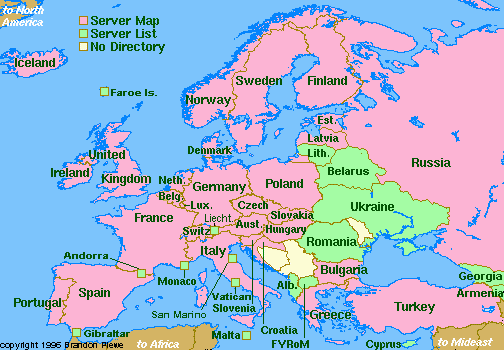
Should you need anything else, look at the references below; they give a more formal and complete introduction.
The home page is usually called index.html. An address containing only a directory path will get others to the page index.html in that directory, and to the table of contents of the directory otherwise. Thus it is advisable to create index.html if you don't want to let others see all your files in that directory.
For a general introduction to the WWW, see e.g., Zen and the Art of the Internet (by Brendan Kehoe).
An age 10 level introduction to the WWW is at Creating a Web Page.
For a full specification of the web language HTML, see HyperText Markup Language Specification 3.0. But for reference, see the Web Developer's Quick Reference, or the Beginner's Guide to HTML and the HTML Quick Reference. See also HTML Coded Character Set.
Mathematical Markup Language (HTML math extension)
As a courtesy to your readers, follow the HTML Design Principles.
Anchor Checker (check anchors in a HTML document for invalid links)
Validate your HTML pages at the HTML Validation Service (check for correct syntax)
HTML and SGML tools and other things (fonts, bibtex, etc.)
HTML Form Processing Modules Home Page
Convert your LaTeX files to HTML using TeX2HTML
or (older, produces many gif's) The LaTeX2HTML Translator
or do the reverse process with HTML to LaTeX
HyperTeX, a version of TeX for WWW-browsers
Java, a C++ like interactive, HTTP and FTP compatible, interpreted programming language
Arnold Neumaier (Arnold.Neumaier@univie.ac.at)